Choosing a Story Format#
A published HTML in Twine 2 does not contain the editor itself. That would be a waste of space! Instead, files are bundled with a Story Format.
Explaining a Story Format#
Think about a car. A story format is the engine. It drives the story, and works with the existing structure. Without it, the HTML file cannot "run!"
When a Twine 2 story is published, the story format is encoded and added to the HTML file. When run in a browser, the "engine" reads the story from the HTML and shows it to the user.
Built-in Story Formats#
There are multiple story formats that come with Twine 2, and they serve different purposes.
-
Harlowe is the default story format, and is focused on making it easy to add basic interaction to your stories in a readable, concise way.
-
Snowman is designed to be used by people who are familiar with writing JavaScript and CSS, two broadly-used Web technologies, and makes it easy to build a heavily-customized reading experience.
-
SugarCube comes from the world of Twine 1. It gives readers the ability to save their progress into separate slots and provides a large collection of functionality for authors.
-
Chapbook the first of a "second-generation" story formats, it is designed for newer users with advanced functionality built into its inserts and modifiers.
Adding New Story Formats#
Other developers and communities have created their own story formats.
New or versions of existing, loaded story formats can be added through the "Add a New Format"
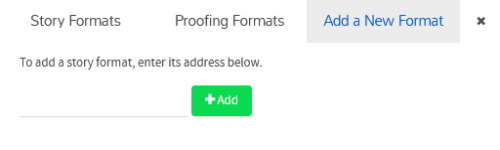
Note: Story format URLs must end in
.jsand, for the online version, be on a public website or service usinghttp://orhttps://. With the desktop version, thefile://protocol can be used.
Once added, they can be selected from the Story Menu of a story and used during play, testing, and publishing.